To join zoom meeting in 4 steps
How to join a zoom meeting?
To join zoom create you should simply follow below given step:
- Open the Zoom desktop client.
- Join a meeting using one of these methods:
- Click Join a Meeting if you want to join without signing in.

- Sign in to Zoom then click Join.
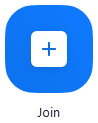
- Click Join a Meeting if you want to join without signing in.
- Enter the meeting ID number and your display name.
- If you're signed in, change your name if you don't want your default name to appear.
- If you're not signed in, enter a display name.
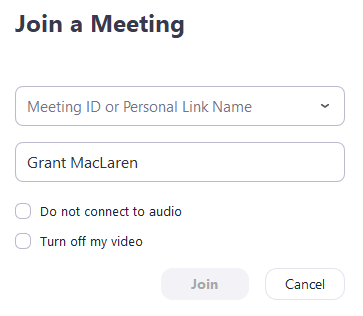
- Select if you would like to connect audio and/or video and click Join.








No comments: